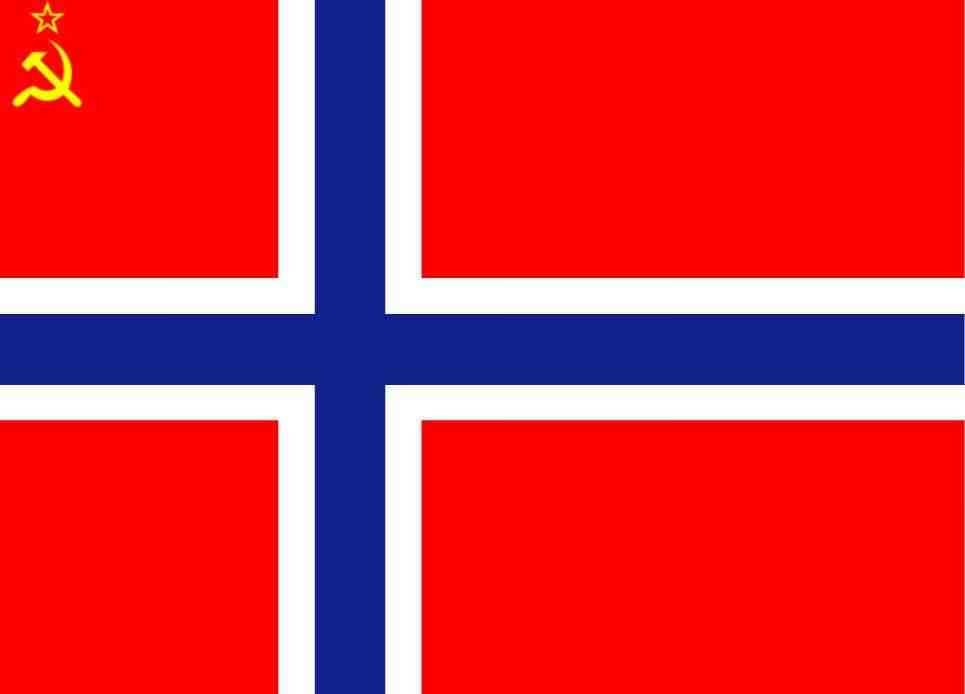Dear Customer
Thank you for purchasing a Vodafone Mobile connect card
through Genesis Communications.
We would like to provide you with the following important
information which will help you in using the card. Please read the following and carry out
what actions you feel necessary based on our advice, although our advice is
based on individual findings therefore we cannot be held responsible for any
damages arising from following advice obtained here. Pay as you use customers – please read the
attached document PAYU Activation letter before you proceed.
How your account is charged
Instead of being charged per min for your connection to the
internet, when using the data card you are charged per mb of information
transferred. 1mb = approx 20-30 web pages of browsing or approx 100
emails of 100 words in length(not including attachments).
On the basic tariff (MOCOMED) you are charged £20 per month
for the first 75mb of usage whilst in the UK. PAY AS YOU USE is charged at £2 per mb.
You are then charged £1.50 per mb thereafter.
Tariff upgrades
You may upgrade your tariff although you cannot downgrade
for 6 months afterwards, other tariffs include VFMC200 (£25 for 250mb, £1 per mb
thereafter), MOBCNUN
(£45 for 1000mb, £1 per mb thereafter) and MOBCONT TRAVEL TARIFF (£95 for
1000mb and 100 mb
inclusive whilst abroad when
roaming on other Vodafone networks where they have a 3G roaming agreement; see
Vodafone’s website for details of these countries)
You can upgrade your tariff at any time simply by clicking
here to return an email detailing your requirements. PAY AS YOU USE CUSTOMERS – YOU
MUST UNDERTAKE A CONTRACT TO BE ELIGIBLE FOR THESE TARIFFS. PLEASE CALL
US OR RETURN EMAIL TO MAKE ENQUIRIES.
Using the card abroad
As with a mobile phone, you are subject to roaming charges
whilst travelling abroad. We
now have a tariff for the frequent traveller, please see section on Tariff
upgrades above for the tariff information. For approximate up to date call cost and
coverage information, please visit www.vodafone.co.uk
Automatic updates
Many programs in use today have the capability to utilise an
internet connection to see whether there are any updates available to their
software. In doing this interrogation alone, packets of data are being
transferred, often “in the background”, resulting in heavier usage
than has been recorded or actively used by the end user.
Examples of programs known to do this are Windows XP, Norton
antivirus and McAfee virus scan.
How to disable auto updates in Windows XP:
Start -> Settings/Control panel -> System (in classic view) -> Automatic Updates -> tick box “turn off auto updates completely”
The
usage counter
The usage counter only registers data
which is processed through the Vodafone software; anything which is downloaded via
alternative software e.g. Norton Anti-Virus or Windows updates will not be
registered on the usage counter. This is because some programs can
utilise the connection without having to be recognised by the Vodafone
software. Therefore, we have a more accurate record of your usage which
you can access by inputting your unique ID number into the search box on http://www.genesis-communications.co.uk/bundles/bundles.aspx
Insurance
Your data card may be invaluable to your business, your only
method of communication or simply an emergency measure when no other connection
is available. Whatever your needs, should something happen to your data
card that is not covered by the manufacturers warranty such as theft, you could
lose your card with the prospect of still having a contractual amount to pay
each month!!
We recognise the problems you could encounter in
today’s modern age and provide insurance services to cater for such
difficulties.
Please see the attached documents for information about the
insurance cover on offer. Should
you wish to take advantage of our insurance cover, please quote your account no. and reply through this link.
FAQs
This page cannot be displayed –
Norton Anti-virus
Since releasing the Data card several updates to Norton have
posed problems resolving web pages and retrieving emails. This can be resolved
with the following solution:-
To connect manually:
1) open the
Vodafone software to establish a network.
2) Close the
Vodafone dashboard by clicking on the X in the top right hand corner (lights
remain the same on datacard)
3) Click
start->connect to-> vodafoneUK/3Gprefered to connect to the network
4) Browse
normally
5) To check up
to date usage (within 48hrs) just input the unique ID into this site http://www.genesis-communications.co.uk/bundles/bundles.aspx
This should enable you to use the data card fully with
Symantec anti-virus software by by-passing the Vodafone software.
You can check for updates and patches for the software on www.business.vodafone.com
Error 619, 720 or 692
You are not able to connect as there is either a bar on the
account or the profile is set up incorrectly.
First, check the profile – Vodafone 3G data card
selected, 3G preferred, APN=Internet, username & password=web.
If the problem still occurs, please contact technical
support.
If you have any further technical queries, please contact
myself or any of our highly skilled technical staff on 08707879687 or email us
on genesistechnicalhelpdesk@gencomms.com
All prices quoted are excluding VAT. All information
correct at time of creation Apr 2005.
Regards,
Steven Graham
Technical Support
Genesis Communications