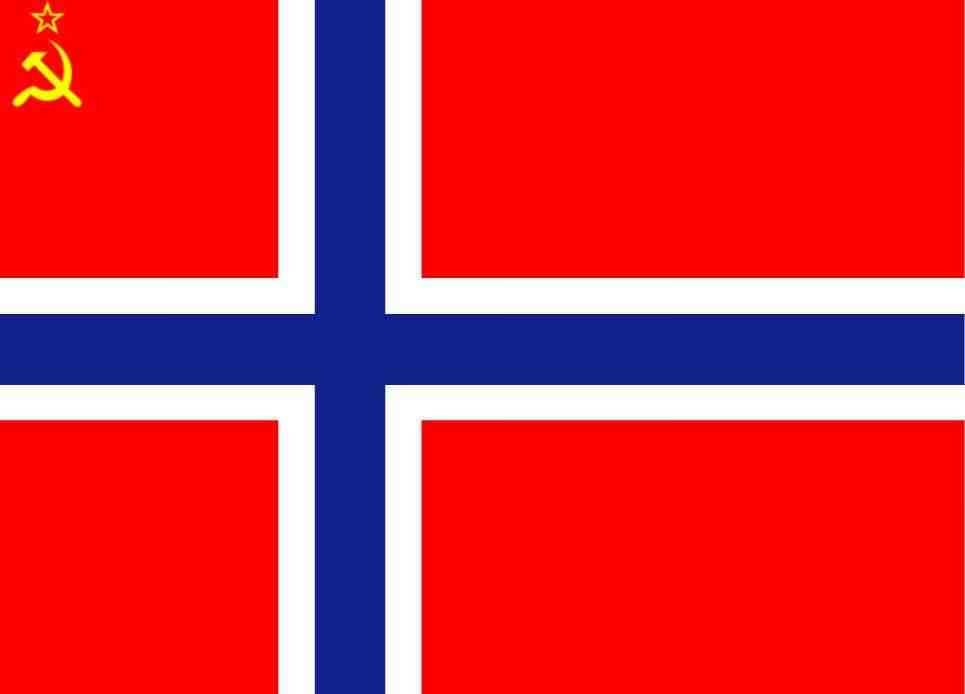toe-policing.mailbox@northumbria.pnn.police.uk
ccTAYLORG@unhcr.org,
!enquiries
bccnotify@egnyte.com
dateTue, Nov 8, 2011 at 2:40 PM
subjectReport of crime/Fwd: Login instructions for your new Egnyte Account
mailed-bygmail.com
hide details 2:40 PM (0 minutes ago)
Hi,
someone are sending a lot of forged e-mails in my name, (it's called spoofing I've read on Wikipedia).
This is an example from this attack.
Please start replying to my e-mails because I think I'll soon get an inflamation in my arm from sending you all these unanswered crime-reports.
Please start doing your job now!
Regards,
Erik Ribsskog
---------- Forwarded message ----------
From: Egnyte NO-REPLY
Date: Sun, Nov 6, 2011 at 6:26 PM
Subject: Login instructions for your new Egnyte Account
To: eribsskog@gmail.com
Dear Erik:
Thank you for signing up for Egnyte.
To get you started with your Free Trial account, here is your login information:
Website: https://godtebutikkennet.egnyte.com
Username: johncons
Password: (* Use the one you specified during registration *)
* Your Free Trial Ends: Nov 21 2011 *
We are very excited that you have decided to try our solution. Egnyte cloud storage for businesses addresses the critical infrastructure needs of file storage, continuous file backup, sharing and collaboration. Our hybrid cloud technology combines the accessibility and flexibility of the cloud with fast local access, ensuring that users can access files anytime, anywhere.
Please note that there is a 20 GB total storage limit in your free trial account. We also restrict FTP uploads to 500MB. These temporary restrictions are removed upon subscription.
We have attached some useful links below to help you get started. We look forward to hearing about your experiences with Egnyte and how it has made a difference with to your business!
Thank you for trying Egnyte. We look forward to working with you.
Sincerely,
The Egnyte Team
* * *
GETTING STARTED
We've prepared a few things for you to help you get started:
"Getting Started with Egnyte" guide:
http://helpdesk.egnyte.com/entries/165463-egnyte-getting-started-guide
Our Knowledgebase with tutorials, community discussions, and info on features:
https://helpdesk.egnyte.com/home
How-to Videos:
http://www.youtube.com/user/Egnyte
LIVE DEMO
We host live demos Monday through Friday at 11:30am (California PST). During the demo, a member of our team will demonstrate Egnyte's capabilities and discuss any questions you may have. To sign up for a demo, visit:
http://www.egnyte.com/corp/sign_livedemo.html?utm_source=login-instructions&utm_medium=email&utm_campaign=Product-email
MOBILE APPS
Apps for the iPad, iPhone, Android are available at:
http://www.egnyte.com/file-server/mobile-access.html?utm_source=login-instructions&utm_medium=email&utm_campaign=Product-email
UPGRADE ANY TIME
There is a 500MB FTP upload limit and a 20 GB online storage limit on free trial accounts. These restrictions are removed upon subscription. To continue using Egnyte after a free trial, simply upgrade to a paid account by entering your credit card information in the Account Settings section, or visit:
https://godtebutikkennet.egnyte.com/register.do?ref=acctset
SEE HOW OTHER BUSINESSES USE EGNTYE
We are delighted to share some of our customer success stories with you:
http://www.egnyte.com/corp/customers.html?utm_source=login-instructions&utm_medium=email&utm_campaign=Product-email
http://www.egnyte.com/corp/testimonials.html?utm_source=login-instructions&utm_medium=email&utm_campaign=Product-email