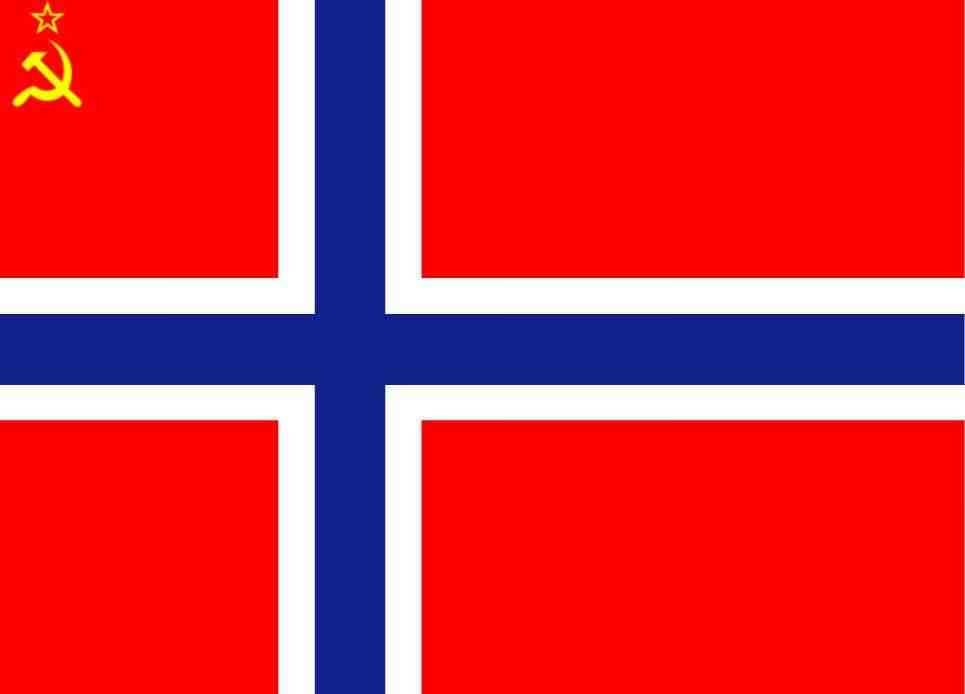|
Erik Ribsskog <eribsskog@gmail.com> |
Get through your email faster with Gmail Priority Inbox
|
Gmail Team <mail-noreply@google.com> |
Wed, Jan 5, 2011 at 9:59 PM | |||
|
To: Erik Ribsskog <eribsskog@gmail.com> | ||||
Train Priority Inbox

And more...
| ||||